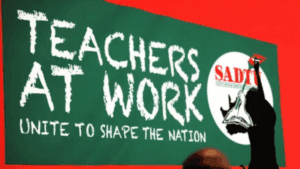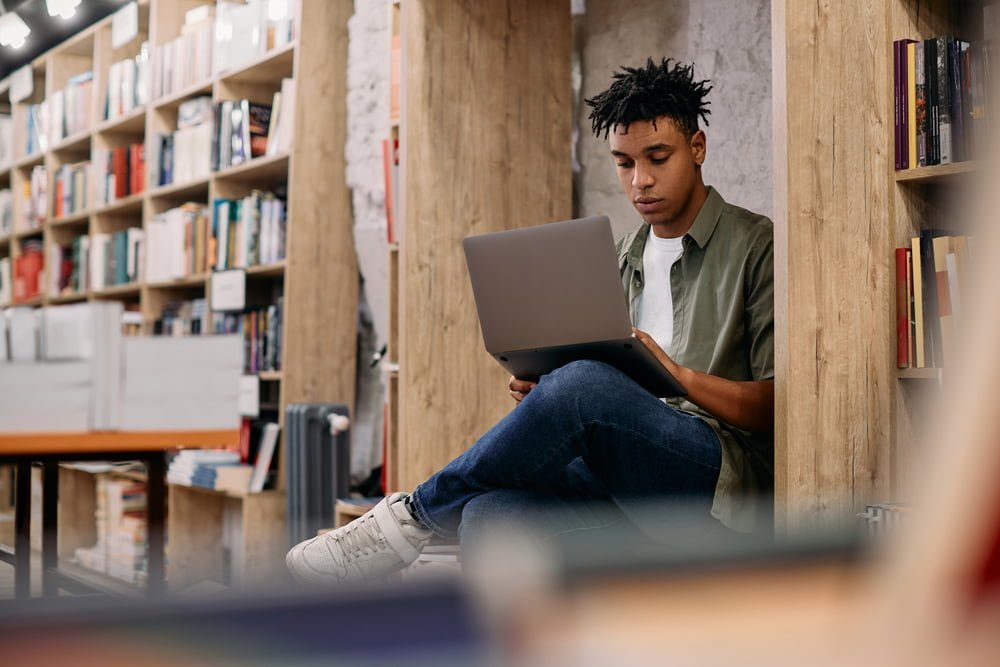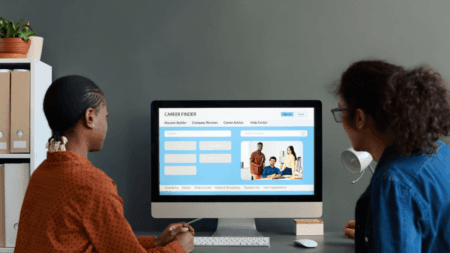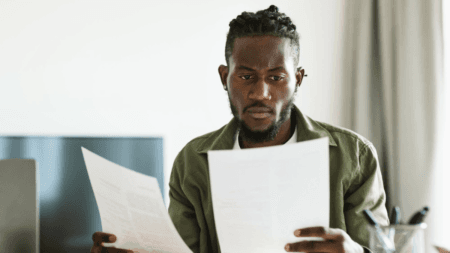If you’re a student at the University of South Africa (UNISA), you’ll need to know how to use the Unisa Portal, myUnisa.
In this article, we’ll take you through the basics of using myUnisa, so you can get the most out of this important online resource.
What is myUnisa?
myUnisa is the University of South Africa’s online student portal. myUnisa is a great resource for students, as it provides access to a range of important services and information, all in one place.
This is where you find and download your study material and resources. This includes assignments and all your marks.
How to Access myUnisa?
The portal can be accessed via the Unisa website, www.unisa.ac.za. Once you’re on the Unisa website, simply click on the ‘myUnisa’ link, which can be found in the top right-hand corner of the page.
You will then be taken to the myUnisa login page, where you will be asked to enter your student number and password. Once you have entered your login details, simply click on the ‘Login’ button.
If you’re having trouble logging in, you can click on the ‘Forgotten your password?’ link, which can be found below the ‘Login’ button. This will take you to a page where you can enter your student number.
First-time students/users can claim their myUnisa accounts by following these steps:
- Visit the student portal at myUNISA
- Then, select “Claim UNISA Login.
- Enter your student ID number, then select “Continue.”
- Fill out the form with your name, full name, date of birth, South African ID number, passport number, or foreign ID. Enter one of the ID or passport numbers (but not both) and select “Continue.”
- Click “Acknowledge” after reading the terms and checking the appropriate boxes.
- Your account information, including your phone number and email address (mylife), will be shown on a page along with your first UNISA password. Both the myUnisa and myLife email accounts will require the same password.
Students can access their myLife email account, where essential information is frequently communicated, after registering for myUnisa.
When utilizing a public computer or device to access your myUnisa email, remember to log out of your account when you are done.
Click here to see UNISA open vacancies